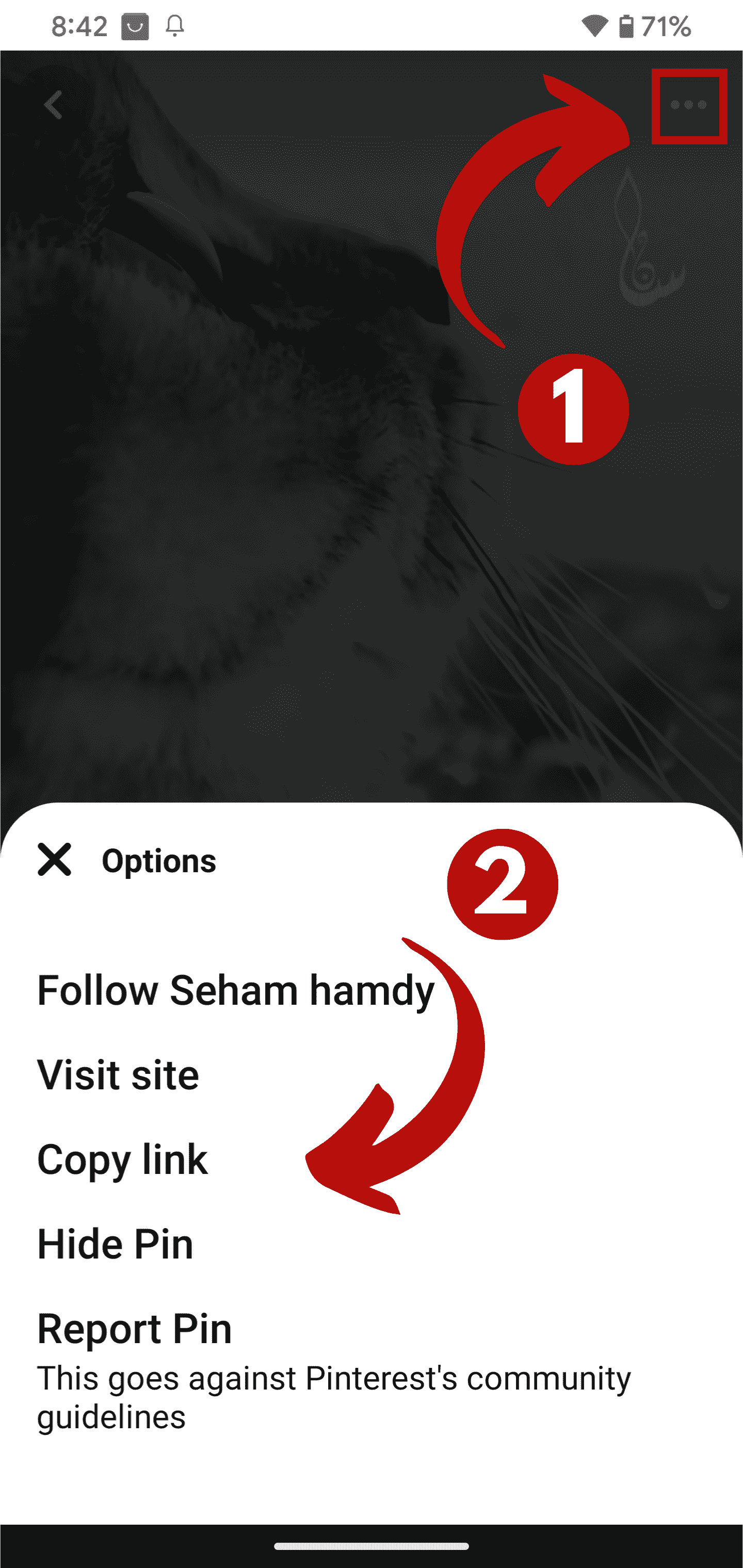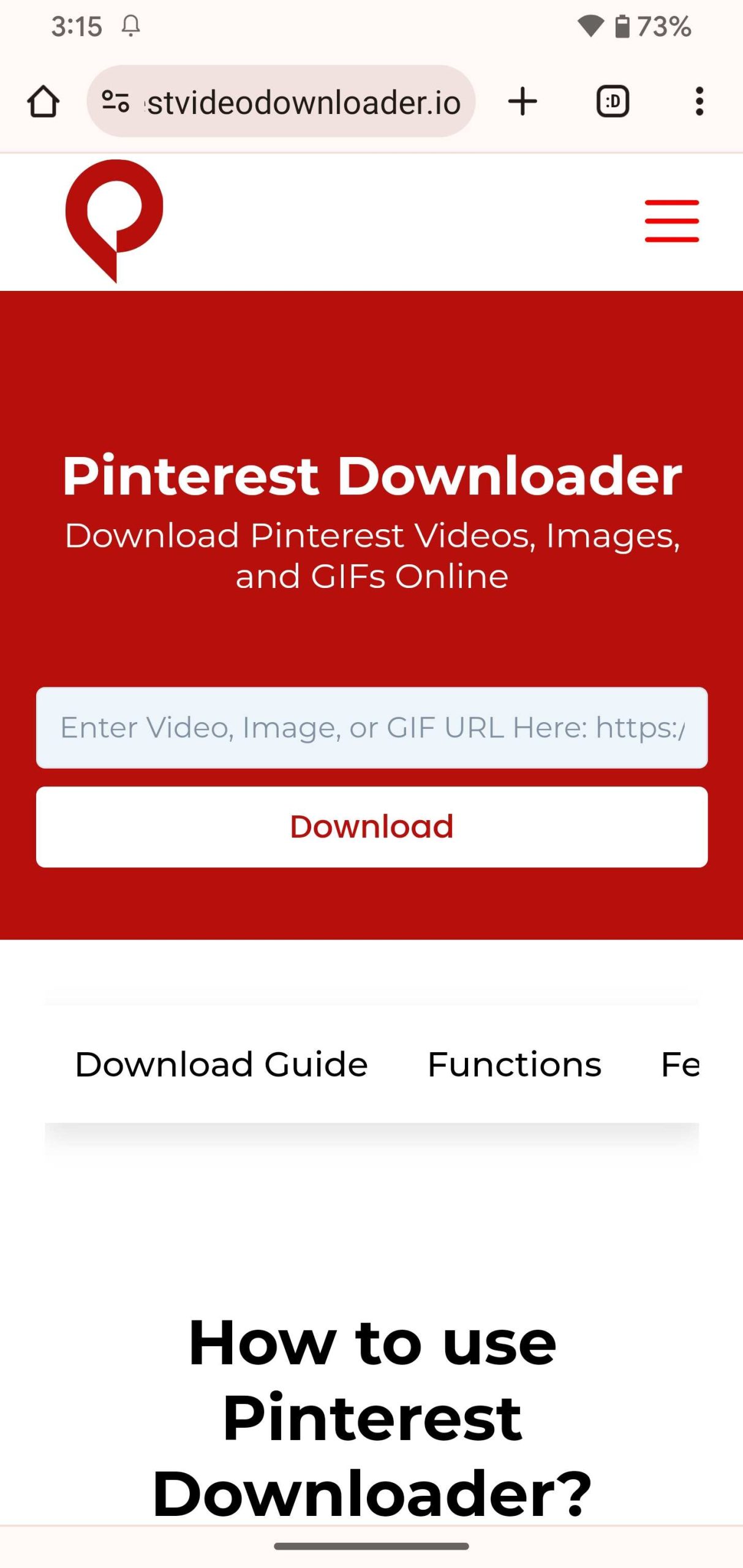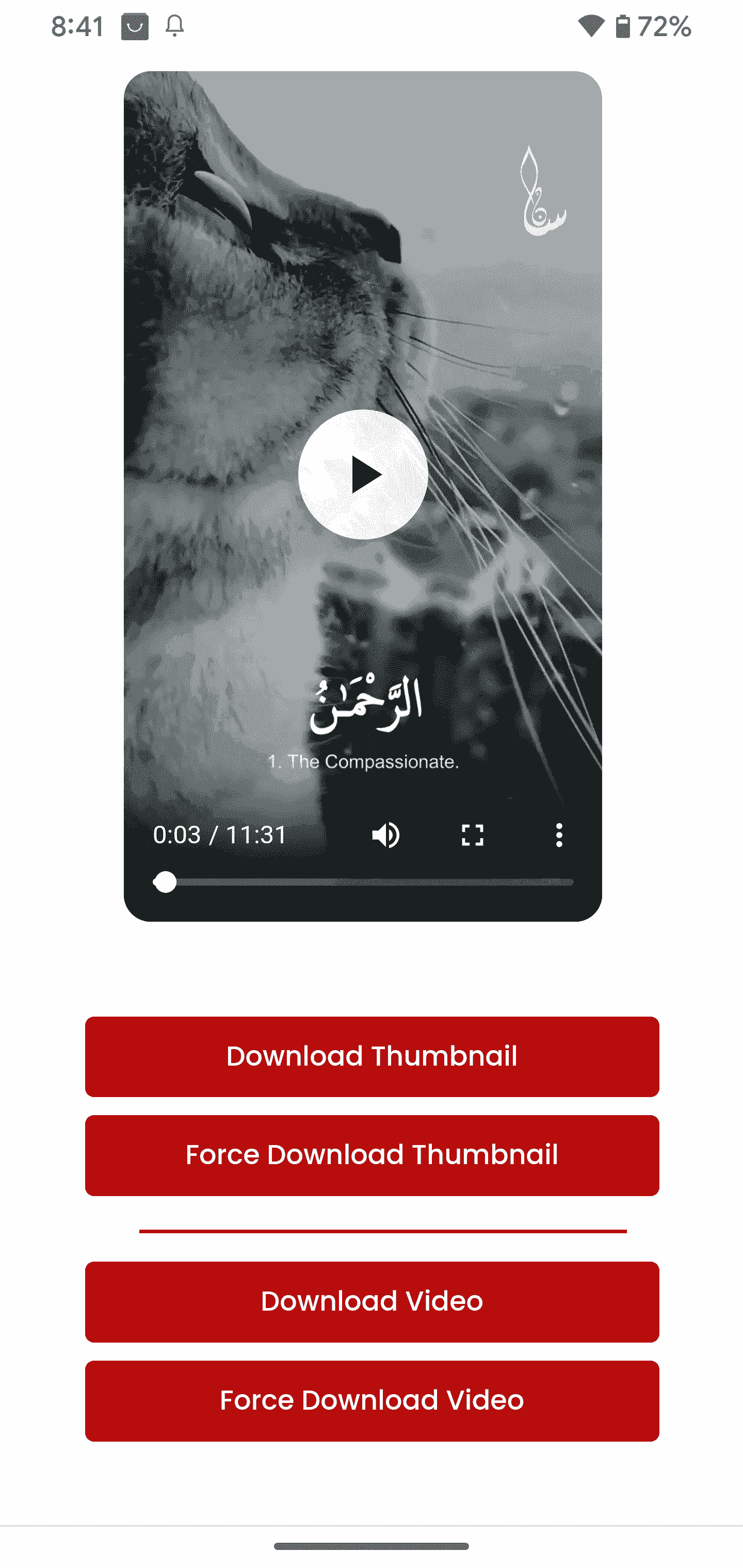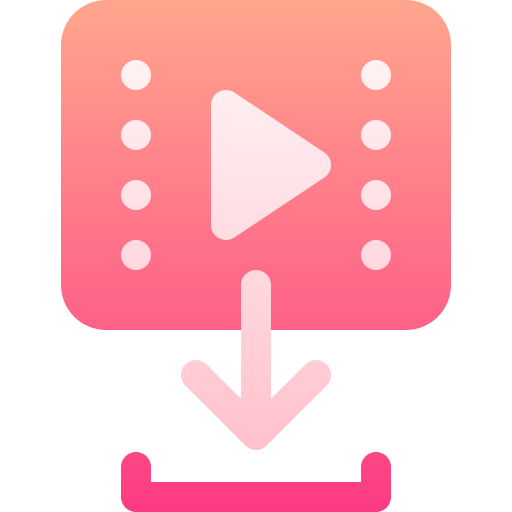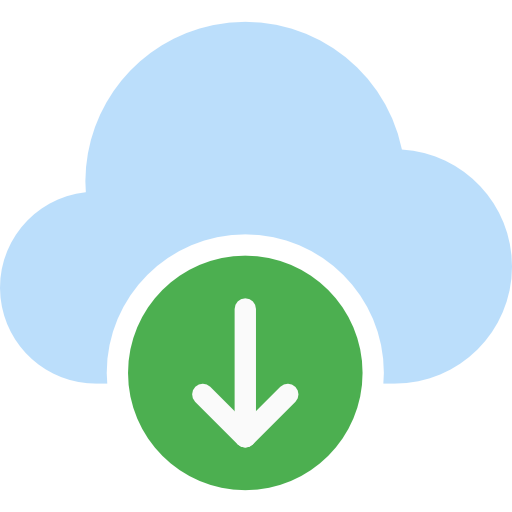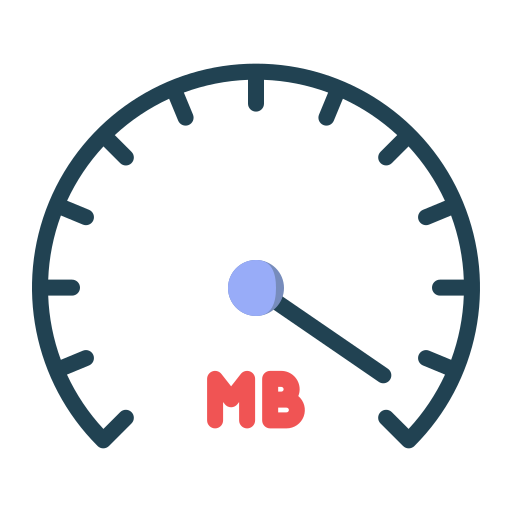We are Working on Your URL!!
⚠️ Please Do Not Close This Page ⚠️
Invalid input URL. Please provide a valid Pinterest URL.
How to use Pinterest Downloader?
#1 Copy Video Url
Copy the url of the video you want to download
#2 Paste the Link
Paste the copied video link in the url field and click on the download button.
#3 Start Download
Your video is read to download. Click on the Download button and it will start downloading.
Creativity aspirants are always looking for a reliable Pinterest downloader to download exciting mood boards and other inspo archives. If you’re one of those creative souls, our pinterest video downloader will do the job for you.If you’re looking for a certain kind of resolution for your videos, images, and GIFs, you have the best online Pinterest video downloader. It doesn’t matter whichever device or software you’re using. Our Pinterest downloader offers a versatile package, from variable resolution options to multiple OS compatibility.
So, what’s the delay? You are a few steps or minutes away from the destination. Our interface is easier to understand and will only require a few taps to get your favorite Pinterest collection on your device.
Pinterest Downloader
You get access to unlimited video content and ideas on all popular content streaming sites such as YouTube, Pinterest, Facebook etc. but under restrictions. Either these platforms ask for premium subscriptions or the offline content isn’t readily available in your drive. To bridge the gap, our Pinterest video downloader fits in well to save unlimited pins directly in your storage drive.
If you’re a social media influencer, it’s what you need today and forever. Our video downloader for Pinterest allows you to download Videos, Images, GIFs, and Stories from Pinterest in HD quality of up to 1080p. It saves your cloud storage limit and pins downloading limit to download freely without considering the limited drive space.
No matter if you hail from any race of professionals, with Pinterest, you have limitless options to create flyers, posters, presentation material, learning charts, graphics, crafts, textile patterns, and whatnot. It is only executable with the help of our smart online Pinterest downloader.
The best part is yet to be covered. Not only can you download videos from Pinterest but you can also convert or transform different content formats (video to image or image to GIF).
There’s much more to this Pinterest Video Downloader; stay connected to find out more about downloading visuals from Pinterest.
Download Guide
Follow this simple download guide to download videos from Pinterest app using our Pinterest downloader online tool:
Step 1: Get the Video URL
If you are currently viewing the video on Pinterest, click on the three dots on the top right corner. In the app share row, look for the “copy link” option. Click on that and check your clipboard to see if the link has been successfully copied.
Step 2: Submit Your Link With Us
Open our Pinterestvideodownloader.io tool. Paste the link into the URL field. Just click on the download button and wait for a while.
Step 3: Download Your Videos
Within seconds, our efficient downloader will access the required video and make it ready to download. Click on the download button to avail it directly in the “downloads” tab on your browser or in the downloads archive in the storage.
Functions of Pinterest Downloader
For aesthetes, Pinterest is the heaven of unique ideas, trends, and transformation pitches. With every next scroll, you'll find exciting visuals as pins to save or to keep in your sight for the long term.
Our pin downloader is specifically designed and operated to serve unique consumer choices and preferences. Hence, without using separate extensions to download videos, pictures, or GIFs, the Pinterest video downloader saves you the hassle. Here are the leading functional areas of our Pinterest downloader.
Pinterest Image Downloader
The downloader is fully capable of downloading high quality images in different formats (png, jpg, etc.) and views (panoramic, portrait, etc.).
Pinterest Video Downloader
Upload preview files directly to Frame.io with markers and keywords while monitoring the uploading progress.
Pinterest GIF downloader
Pinterest hosts a huge library of GIFs. With our pin downloader, you're free to access this collection on any device or OS.
Pinterest Story Downloader
Sometimes you find what you're looking for in your favorite creator's story. Pinterest video downloader effortlessly resolves the matter for you.
Features
A Pinterest video downloader like ours is currently hosting all the top-notch content viewing and resolution features. From surfing through the site to downloading and viewing content on your favorite screens, we have the best qualities in line.
Resolution
Resolution is the key feature that makes or breaks the content viewing experience. With our Pinterest video downloading options, you can watch and download videos with a resolution as high as 1080p.
Watermark
Watermarks on videos or GIFs limit your freedom to modify or reuse them. Our pin downloader will save them in your storage without the watermark sign on it.
Unlimited Downloads
To create a collection archive or mood board, you need to gather the maximum reference videos and images. With the Pinterest video downloader, you're free to download unlimited pins without paying a penny.
Price
You might be surprised to know that all of these amazing features and user-friendly site access we are offering is free of charge. You just found the jackpot to access unlimited bundles of pins through our pinterest downloader online.
Fast Downloading
You can now download Pinterest videos with the best resolution and viewing experience with a fast downloading.
Operating Software Compatibility
The good news is, you can save content from Pinterest on any software or device. You can download videos from Pinterest on all Android devices, iOS backed devices, macOS, and Windows.
Video Guide
Frequently asked questions
Is it possible to download videos from Pinterest?
Yes, you can download videos from Pinterest through our pinterest downloader online tool. However, Pinterest doesn’t allow users to directly download videos.
How to download videos from Pinterest?
To download videos from Pinterest, all you have to do is copy the link of your favorite Pinterest video, paste it in our Pinterest downloader url field, and move on to downloading them to your device’s storage.
Is the Pinterest downloader free for everyone?
Yes, our Pinterest video downloader is free of charge and offers the best resolution, user-friendly experience, and fast uploading speed.
What is the default resolution format of the videos saved through pin downloader?
Our Pinterest video downloader offers different resolution qualities or video formats. You can choose from them while submitting the URL for downloading. Our best resolution formats are MP4, 720p, and full HD (1080p).
Is there any quantity limit while downloading videos from your Pinterest videos download tool?
No, our Pinterest downloader functions as an “open-source” format that allows users to download unlimited videos.
Can I download Pinterest videos across all mobile devices or PCs?
Yes, our Pinterest video downloader is compatible with all mobile devices and PCs. It is supported on iOS, Android, Mac, Windows, etc.
Does your Pinterest video downloader use third party apps?
No, we don’t use any third party apps, as our Pinterest video downloading tool is open-source and cloud-based software.
Should I require a separate extension or download manager to save videos on my device?
No, you don’t need to download any extension or Pinterest video downloading manager on your device. You can simply copy the URL, paste it in the Url field, and tap on the download button.
Is it possible to download live streaming videos on Pinterest using Pinterest downloader?
Yes, you can always download a live streaming video once the session is completed and the video is available offline. Follow the simple copy, paste, and download method to access live streams from your favorite creators.
Is your Pinterest video downloader offering 4K resolution capacity?
No, currently it isn’t compatible with the 4K format. However, 1080p won’t disappoint you without compromising video quality and with maximum browsing speed.