How to Enable Dark Mode on Pinterest Using Desktop, Android, Or iPhone?
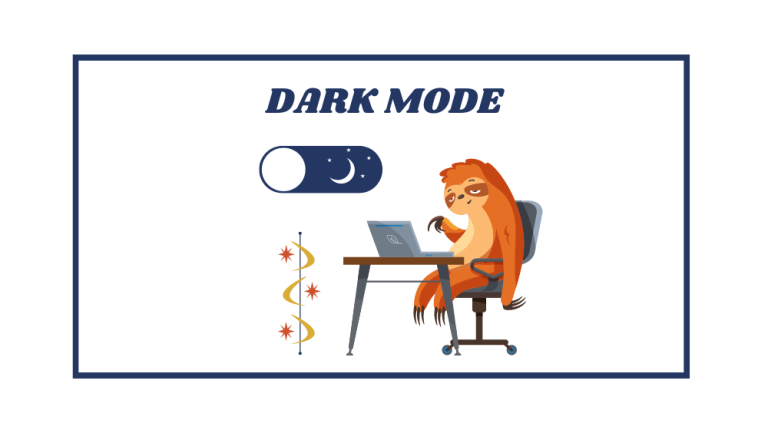
To enable Pinterest dark mode, go to your device’s settings, tap on “Display,” select “Dark” in the display mode settings, and to turn it off click on “Light” or select “Auto.” Are you tired of squinting at your phone screen…
